Running Pyret
1 Running On the Web
You can run Pyret right in your browser by visiting code.pyret.org. This is the easiest way to get started. You can check out the tour to see a small sample of programs and syntax.
2 Using Your Own Editor
If the command-line is your thing, you can check out the npm package, which lets you install a pyret command that you can use to compile and run programs.
If you like to use your own editor offline, there are a few options for syntax highlighting:
-
For Visual Studio Code, just search “pyret” in the extensions explorer.
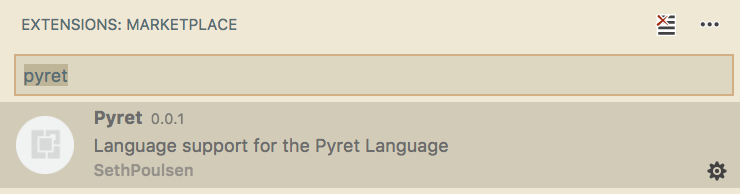
-
For Atom, see the instructions at atom-language-pyret.
-
For Emacs, Sublime, and Vim, check out the tools/ directory in the pyret-lang repository.
3 Building from Source
To dig into all the details or contribute, can check out the repository on Github:
